How to Protect Your WordPress Site from Brute-Force Attacks
How to Protect Your WordPress Site from Brute-Force Attacks
Brute-force attacks are one of the most common methods hackers use to gain access to WordPress sites. They involve automated attempts to guess usernames and passwords until the correct combination is found. Protecting your site from these attacks is essential for maintaining security. At wpsweepers, we specialise in safeguarding WordPress sites from such threats and ensuring your data remains protected. Here are effective strategies to prevent brute-force attacks on your WordPress site.
1. Limit Login Attempts
By default, WordPress allows unlimited login attempts, making it easier for hackers to use automated scripts to guess your password. Use plugins like Limit Login Attempts Reloaded to restrict the number of failed login attempts from an IP address, significantly reducing the risk of brute-force attacks.
2. Implement Two-Factor Authentication (2FA)
Adding a second layer of authentication makes it nearly impossible for attackers to break into your account. Plugins like WP 2FA or Google Authenticator can be used to add 2FA, which requires a second verification step during login.
3. Change Your Login URL
Changing the default login URL from wp-login.php or wp-admin to a custom URL can make it more difficult for attackers to find your login page. Use plugins like WPS Hide Login to easily modify the login page URL.
4. Use Strong Passwords
Weak passwords are one of the easiest targets for brute-force attacks. Enforce strong password requirements that include uppercase and lowercase letters, numbers, and special characters. The Password Policy Manager plugin can help ensure users comply with password strength rules.
5. Install a Web Application Firewall (WAF)
A WAF can block malicious traffic before it even reaches your WordPress site. Services like Sucuri and Cloudflare offer robust WAF solutions that provide an extra layer of protection against brute-force and other types of attacks.
6. Use IP Blocking and Geo-Restriction
Prevent repeated login attempts from specific IPs or restrict login access based on geographic location. Plugins like Wordfence allow you to block IPs that show signs of suspicious activity.
7. Enable Login Alerts
Stay informed of any login activity on your site by enabling email alerts for logins. The WP Activity Log plugin can help monitor who is trying to access your site and notify you of unusual behaviour.
8. Keep WordPress and Plugins Updated
Outdated software often contains vulnerabilities that can be exploited. Regularly update WordPress core, themes, and plugins to ensure you have the latest security patches.
9. Use SSL Encryption
SSL (Secure Sockets Layer) encrypts the data transferred between the browser and your server, making it harder for attackers to intercept login credentials. Many hosting providers offer free SSL certificates, and it’s essential to enable HTTPS for your WordPress site.
10. Consider Expert Assistance
If you’re unsure about implementing these measures yourself, consider enlisting the help of experts. At wpsweepers, we offer comprehensive security solutions, from preventing brute-force attacks to ongoing site monitoring and malware removal.