How to Secure Your WordPress Login Page Against Hackers
How to Secure Your WordPress Login Page Against Hackers
Your WordPress login page is a common entry point for hackers attempting to gain unauthorised access through brute-force attacks and other tactics. Strengthening your login page security is essential for protecting your site from potential breaches. At wpsweepers, we specialise in WordPress security and can provide the expertise needed to keep your site safe. Here are the top strategies for securing your WordPress login page.
1. Use a Unique Username
Avoid using the default ‘admin’ username, as it’s a common target for attackers. Create a unique username that’s harder to guess to add an initial layer of security.
2. Implement Two-Factor Authentication (2FA)
Adding 2FA to your login process is one of the most effective ways to prevent unauthorised access. Plugins like Google Authenticator or WP 2FA enable you to add an extra verification step, ensuring that only authorised users can log in.
3. Limit Login Attempts
Limiting the number of login attempts can help protect your site from brute-force attacks. The Limit Login Attempts Reloaded plugin is an excellent tool for capping failed login attempts from specific IP addresses.
4. Use CAPTCHA Verification
Implementing CAPTCHA on your login page adds another barrier against automated login attempts. Popular plugins like reCAPTCHA by BestWebSoft integrate easily with your WordPress login page, requiring users to complete a simple test before proceeding.
5. Secure Your wp-login.php and Admin URLs
Hackers often target default login URLs such as wp-login.php and wp-admin. By changing your login URL using plugins like WPS Hide Login, you can make it more difficult for attackers to find your login page.
6. Utilise SSL Encryption
Using an SSL certificate ensures that all data transferred between your browser and server is encrypted. Most hosting providers offer free SSL certificates, and they are crucial for maintaining a secure connection (HTTPS). SSL encryption not only protects your login page but also enhances your site’s overall security.
7. Deploy a Web Application Firewall (WAF)
A WAF helps block malicious traffic before it reaches your site. Services like Sucuri and Cloudflare offer WAFs that can be integrated with WordPress to monitor and filter out potentially harmful requests.
8. Monitor Login Activity
Keeping an eye on who’s trying to access your site is essential for spotting suspicious activity. Plugins like WP Activity Log can track login attempts and alert you to unusual behaviour.
9. Enforce Strong Passwords
Require all users to create strong passwords that include a mix of uppercase and lowercase letters, numbers, and special characters. This reduces the risk of password-cracking attempts. Plugins like Password Policy Manager can help enforce strong password rules across your site.
10. Consult WordPress Security Experts
While these measures can significantly boost your site’s security, professional assistance ensures your site is comprehensively protected. At wpsweepers, we offer detailed security audits, advanced malware protection, and tailored solutions to keep your WordPress site safe from current and emerging threats.